Editor's review
Imagine you are video chatting with your loved one and want to save this memorable conversation so that you can cherish it at a later time. Now, almost no instant messaging software comes with a built in web cam recorder, meaning that if you are to save any of your online video conversation locally, then the only way to do this is to install a dedicated software built exclusively for this task. Luckily for you, the guys over at EatCam.com heard this call from you and came up with wonderful software known as EatCam Webcam Recorder for AIM 5.0 that helps you record all your video chats with just a few clicks on the mouse. Now, let`s find out some of the essential features that make this software a standout amongst all its peers.
EatCam Webcam Recorder for AIM 5.0 comes equipped with a nice, user friendly interface with all the essential controls and settings highlighted distinctly on the application home window. It records your web cam footage and save them locally as .avi files. And its not just web cam footage, you can use this software for a wide range of other purposes too including recording streaming videos, video chats and what not! In fact, the software has been marked by many as the best tool for recording AOL Instant Messenger video chats. The audio can be recorded from virtually any source including mic, speakers or line-in. And above all, despite having numerous such high quality features, EatCam Webcam Recorder for AIM 5.0 is available for free of cost.
All in all, EatCam Webcam Recorder for AIM 5.0 is the perfect tool to record and save anything that appears on your computer screen, be it web cam footage, streaming videos, video chats and so on. Thus it secures a score of four rating points out of five.


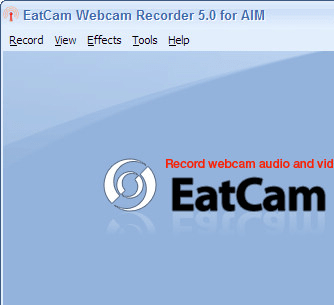
User comments